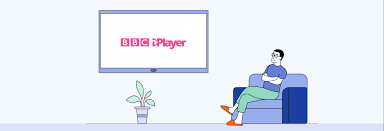BBC iPlayer is one of the most popular streaming platforms in the UK, offering a wide range of TV shows, movies, and live TV channels. However, due to geo-restrictions, accessing BBC iPlayer from outside the UK can be a challenge. Fortunately, using a Virtual Private Network (VPN) can help you bypass these restrictions and enjoy BBC iPlayer live TV from anywhere in the world. In this article, we’ll guide you through the process of watching BBC iPlayer live TV abroad with a VPN, providing tips and insights along the way.
Geo Restrictions on BBC iPlayer
Before diving into how to use a VPN to how to Access BBC iPlayer, it’s important to understand why geo-restrictions exist. BBC iPlayer is primarily intended for UK residents, and the content available on the platform is licensed for viewing within the UK only. When you try to access BBC iPlayer from outside the UK, the platform detects your location based on your IP address and blocks access to its content.
Geo-restrictions are implemented to comply with licensing agreements and copyright laws. However, this can be frustrating for UK residents who travel abroad and still want to watch their favorite BBC shows or catch up on live TV. This is where a VPN comes into play.
How a VPN Can Help You Access BBC iPlayer Abroad
A VPN is a tool that allows you to connect to the internet through a server located in a different country. By doing so, it masks your real IP address and assigns you an IP address from the country where the server is located. For example, if you connect to a VPN server in the UK, you’ll appear as if you’re browsing the internet from within the UK, even if you’re actually in another country.
This is the key to accessing BBC iPlayer abroad. By using a VPN to connect to a UK server, you can bypass the geo-restrictions and watch BBC iPlayer live TV just as if you were in the UK.
Choosing the Right VPN for BBC iPlayer
Not all VPNs are created equal, and choosing the right one is crucial for successfully accessing BBC iPlayer. When selecting a VPN, there are several factors to consider:
- Server Locations: Ensure that the VPN has servers located in the UK. The more UK servers available, the better your chances of finding a fast and reliable connection.
- Speed: Streaming live TV requires a fast and stable internet connection. Look for a VPN that offers high-speed servers to avoid buffering and lag.
- Security: A good VPN should provide strong encryption and privacy features to protect your online activity. This is especially important when using public Wi-Fi networks.
- Reliability: BBC iPlayer actively blocks many VPNs, so it’s essential to choose a VPN that is known for bypassing geo-restrictions on streaming platforms.
Some of the most recommended VPNs for accessing BBC iPlayer include ExpressVPN, NordVPN, and CyberGhost. These VPNs have a proven track record of unblocking BBC iPlayer and providing fast, secure connections.
How to Set Up a VPN to Watch BBC iPlayer Live TV
Once you’ve chosen a VPN, the next step is to set it up and start watching BBC iPlayer live TV. Here’s a step-by-step guide to help you get started:
- Subscribe to a VPN Service: Visit the website of your chosen VPN provider and sign up for a subscription plan. Most VPNs offer monthly, yearly, or multi-year plans, with discounts for longer commitments.
- Download and Install the VPN App: After subscribing, download the VPN app for your device. VPNs are compatible with a wide range of devices, including smartphones, tablets, computers, and smart TVs.
- Log In to Your VPN Account: Open the VPN app and log in with your account credentials. Once logged in, you’ll have access to the list of servers.
- Connect to a UK Server: In the VPN app, select a server located in the UK and click “Connect.” Once connected, your IP address will be masked, and you’ll appear as if you’re browsing from the UK.
- Access BBC iPlayer: Open your web browser or BBC iPlayer app and visit the BBC iPlayer website. You should now be able to access all the content, including live TV channels, as if you were in the UK.
Troubleshooting Common Issues
While using a VPN to watch BBC iPlayer is generally straightforward, you might encounter some common issues. Here are a few troubleshooting tips to help you resolve them:
- BBC iPlayer Detects VPN: If BBC iPlayer still detects that you’re using a VPN and blocks access, try connecting to a different UK server. Some servers might be blocked by BBC iPlayer, so switching to another server can often solve the issue.
- Slow Streaming Speed: If you experience buffering or slow streaming speeds, try disconnecting from the current server and connecting to another UK server with fewer users. Additionally, ensure that your VPN app is up to date, as updates often include performance improvements.
- Clear Browser Cookies: Sometimes, cookies stored in your browser can reveal your actual location. Clearing your browser’s cookies and cache can help prevent BBC iPlayer from detecting your true location.
Final Thoughts
Watching BBC iPlayer live TV abroad is entirely possible with the help of a reliable VPN. By masking your IP address and connecting to a UK server, you can “Access BBC iPlayer” and enjoy all your favorite shows and live TV channels, no matter where you are in the world. Just remember to choose a VPN that offers fast speeds, strong security, and a proven ability to bypass geo-restrictions. With the right VPN, you’ll never have to miss out on BBC iPlayer’s fantastic content, even when you’re far from home.