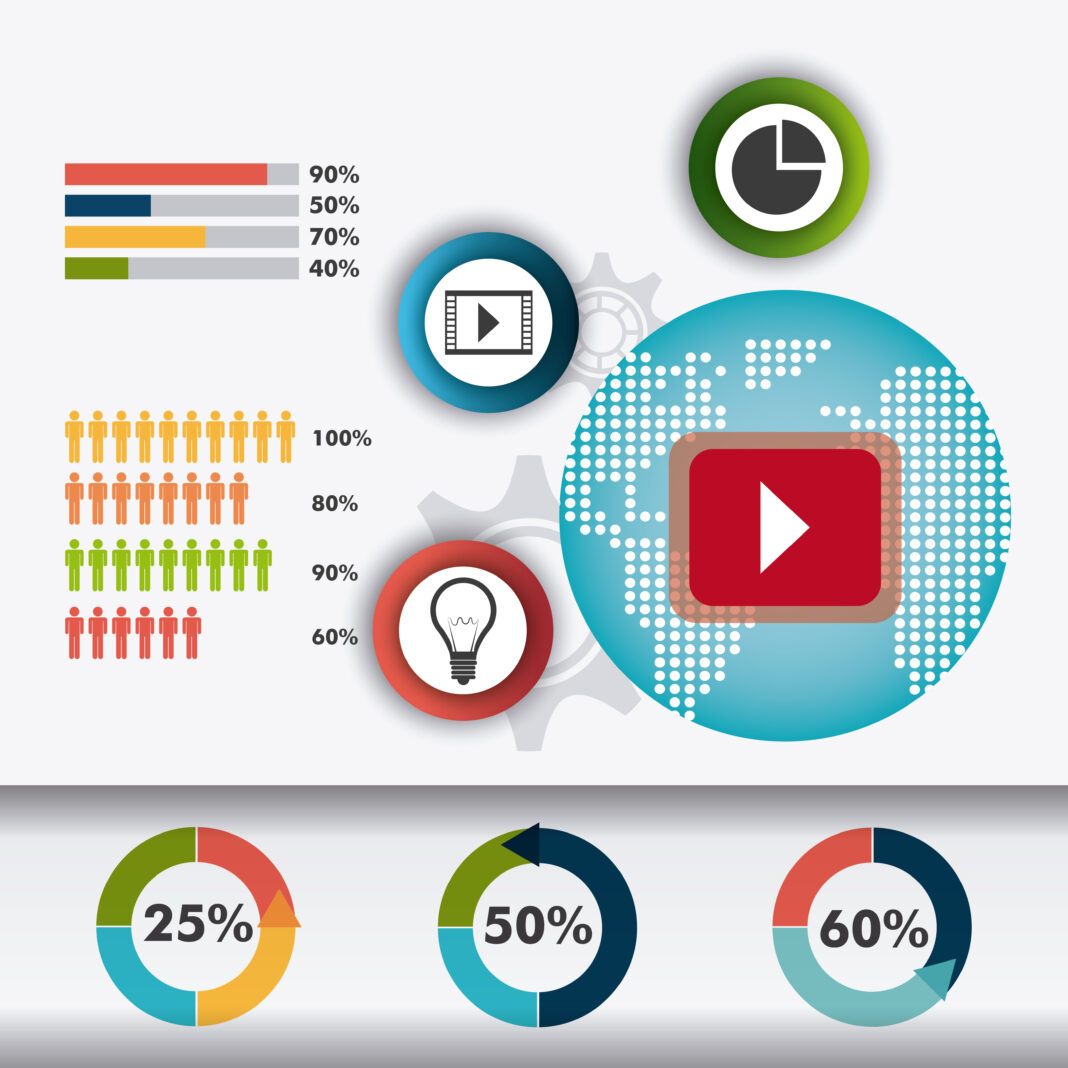In today’s fast-paced digital world, capturing attention and communicating complex ideas effectively is key to success. One of the most powerful tools for this is infographic videos. These engaging, data-driven videos combine the clarity of infographics with the dynamic motion of video to simplify complex concepts in a visually compelling way. Whether you’re trying to explain a process, present data, or tell a story, infographic videos are an excellent choice for delivering information that is easy to understand and retain.
Creating effective infographic videos involves thoughtful planning, design, and execution. This step-by-step guide will help you produce an impactful video that resonates with your audience.
Step 1: Define Your Purpose and Audience
Before diving into production, it’s crucial to define the purpose of your infographic video. Ask yourself:
- What message are you trying to convey?
- What is the goal of the video?
- Who is your target audience?
Answering these questions will help you tailor your content to your audience’s needs and preferences. For example, if your audience consists of professionals, you may want to keep the design clean and the language formal. For a more casual or younger audience, you can use vibrant visuals and a relaxed tone.
Once you have a clear understanding of your purpose and audience, you’ll be in a better position to create a script and visual elements that effectively communicate your message.
Step 2: Research and Gather Data
At the heart of every great infographic video is accurate and relevant data. Start by gathering all the information you want to include in your video. This could be statistics, facts, figures, or insights that support your message. The data should not only be accurate but also meaningful to your audience.
Use credible sources to back up your data, such as academic journals, industry reports, or verified online platforms. Ensure that the information is current and relevant to maintain your video’s credibility.
Step 3: Write a Clear and Concise Script
The script serves as the backbone of your infographic video. A well-written script breaks down complex ideas into simple, digestible points. Start by outlining the main sections of your video, such as:
- Introduction
- Key points or data insights
- Conclusion or call to action
Keep your sentences short and to the point. Avoid jargon or overly technical language unless your audience is familiar with it. The script should flow logically, guiding viewers from one piece of information to the next seamlessly.
Remember to include a clear call to action (CTA) at the end of your video. Whether you want viewers to visit your website, download a report, or share the video, the CTA should be direct and easy to follow.
Step 4: Create a Storyboard
Once your script is finalized, the next step is to create a storyboard. A storyboard is a visual outline that maps out how the infographic video will unfold. It allows you to plan each scene and see how the visuals will align with the script.
For each section of your script, sketch out key visual elements such as icons, charts, or text overlays. You don’t need to be an artist to create a storyboard – simple drawings will do. The goal is to establish a visual framework that ensures your message is communicated clearly and effectively.
Step 5: Design Engaging Visual Elements
The visual design is the most important aspect of an infographic video. This is where your data comes to life through charts, graphs, illustrations, and icons. Choose a design style that fits your brand and the tone of the video. Some common styles include:
- Flat design: Simple and clean, with minimal use of gradients or shadows.
- Isometric design: Adds depth and dimension to flat visuals, making them more engaging.
- Cartoon-style graphics: More playful and suitable for casual or younger audiences.
Ensure that the visuals complement the information without overwhelming it. Use color to highlight key points and guide the viewer’s eye. Consistency is key, so maintain a cohesive design throughout the video.
Additionally, pay attention to the typography. Text elements should be easy to read and appear on screen long enough for viewers to digest the information. Use bold fonts for headings and smaller, legible fonts for supporting text.
Step 6: Choose the Right Animation Software
To bring your infographic video to life, you’ll need the right animation software. There are many tools available, ranging from beginner-friendly platforms to more advanced options. Some popular animation tools include:
- Adobe After Effects: A professional-level software that offers a wide range of animation and visual effects capabilities.
- Powtoon: A user-friendly platform that allows you to create animated videos using pre-built templates and elements.
- Animaker: A drag-and-drop video maker suitable for beginners looking to create infographic videos quickly.
The choice of software depends on your skill level and the complexity of the video. If you’re new to animation, starting with a simpler platform like Powtoon or Animaker might be more practical.
Step 7: Animate Your Infographic Video
Now comes the exciting part – animating your infographic video. Start by importing your visual elements and script into the animation software. Begin with the most important information and work your way through the storyboard, animating each section.
When animating, keep these tips in mind:
- Pacing: Don’t overwhelm viewers with too much information at once. Allow enough time for each data point or visual to be absorbed.
- Transitions: Smooth transitions between scenes help maintain viewer engagement. Use fade-ins, wipe transitions, or creative movements to make the video flow naturally.
- Motion: Subtle animations like moving icons or text appearing on screen can make a big impact. However, don’t overuse motion effects, as this can distract from the content.
Step 8: Add Voiceover and Background Music
A good voiceover can enhance the impact of your infographic video. It should be clear, professional, and match the tone of your content. Whether you choose to record the voiceover yourself or hire a professional, ensure that it aligns with the timing of the animation.
In addition to voiceover, background music can set the mood for your video. Choose a track that complements the pace and tone without overpowering the narration. Websites like AudioJungle or Epidemic Sound offer a variety of royalty-free music options suitable for infographic videos.
Step 9: Review and Edit
Once your animation, voiceover, and music are in place, review the entire video to ensure everything flows smoothly. Look for areas where the pacing might need adjusting or where the visuals could be clearer. Get feedback from colleagues or friends to identify any potential improvements.
Make any necessary edits and fine-tune the video until you’re satisfied with the final result.
Step 10: Publish and Promote Your Infographic Video
After finalizing your infographic video, it’s time to share it with the world. Publish the video on platforms where your audience is most active, such as YouTube, Vimeo, or your company’s website. To increase its reach, share it across social media channels, email newsletters, and blog posts.
Make sure to optimize your video for SEO by including relevant keywords in the title, description, and tags. Keywords like “infographic videos” can help improve the visibility of your video on search engines and attract a broader audience.
Conclusion
Creating an effective infographic video is a multi-step process that requires careful planning and attention to detail. By defining your goals, writing a clear script, designing engaging visuals, and choosing the right tools, you can produce a video that communicates your message effectively. Infographic videos have the power to simplify complex ideas, making them an invaluable asset for businesses looking to engage their audience. With this guide, you’ll be well on your way to creating captivating infographic videos that leave a lasting impression.