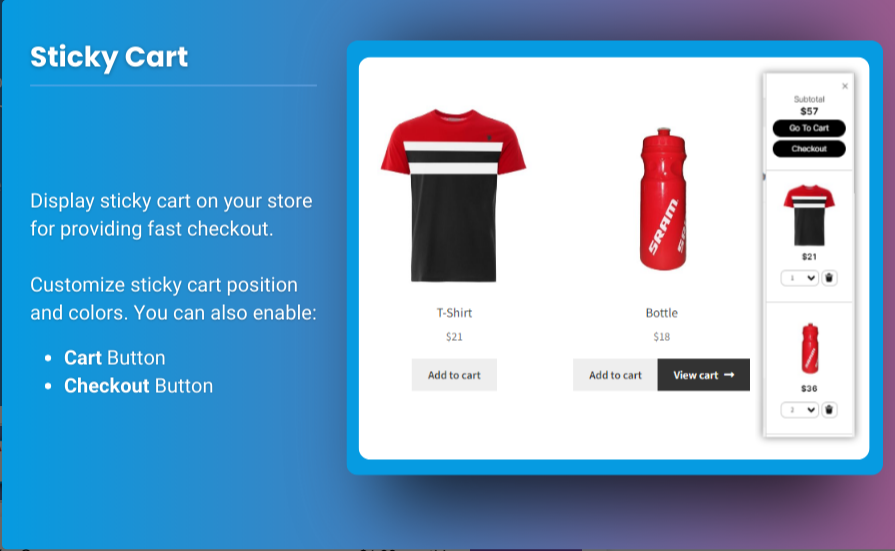Cart abandonment is one of the most common challenges faced by online store owners. Studies have shown that nearly 70% of customers abandon their carts before completing a purchase. This can result in significant lost revenue for your WooCommerce store. One effective solution to reduce cart abandonment is to enhance the shopping experience using a WooCommerce mini cart plugin.
In this article, we will discuss how to use mini cart for WooCommerce to improve user engagement, streamline the checkout process, and reduce cart abandonment rates. By leveraging the right plugins and techniques, you can create a seamless and user-friendly shopping experience that encourages customers to complete their purchases.
What is a Mini Cart in WooCommerce?
A mini cart is a small, floating shopping cart that appears on every page of your WooCommerce store. It allows customers to see their selected products, view totals, and quickly proceed to checkout without having to navigate away from the current page. This functionality is critical for reducing friction in the shopping process.
By using a WooCommerce mini cart plugin, you can make this feature even more dynamic, providing additional customization options, real-time cart updates, and a more engaging user experience.
Why Do Shoppers Abandon Their Carts?
Before we dive into how WooCommerce mini cart plugins can help reduce abandonment, it’s important to understand why customers leave their carts behind. Some of the common reasons include:
- Unexpected Costs: Hidden fees, taxes, or high shipping costs can deter customers at the last minute.
- Complicated Checkout Process: If the checkout process is too long or complicated, customers may abandon their purchase.
- Lack of Payment Options: Not offering popular payment methods or having limited payment gateways can frustrate customers.
- Price Comparisons: Some shoppers add items to their cart to compare prices with other sites.
- Slow Loading Time: A slow website or checkout page can lead to customers abandoning their cart out of frustration.
A mini cart for WooCommerce is designed to address some of these challenges by offering a streamlined, user-friendly experience that makes it easier for customers to proceed to checkout without distractions or delays.
How WooCommerce Mini Cart Plugins Can Reduce Cart Abandonment
1. Instant Cart Updates
One of the key features of a WooCommerce mini cart plugin is the ability to show real-time cart updates. Customers can instantly see the items they’ve added, along with the total price, without needing to refresh the page or navigate to a new one.
Benefits:
- Fewer Interruptions: Instant updates prevent customers from getting frustrated with page reloads.
- Improved Transparency: Customers can easily track how much they’re spending, reducing the likelihood of surprise fees or sticker shock during checkout.
- Encourages Impulse Buys: With an always-visible mini cart, customers are reminded of what’s in their cart, which may encourage them to complete their purchase.
2. Simplified Checkout Process
A mini cart for WooCommerce simplifies the checkout process by allowing customers to proceed directly to the payment page from anywhere on your site. They don’t need to navigate through multiple steps or find the cart page.
Benefits:
- Fewer Steps: Fewer clicks mean a faster path to completing the purchase.
- Quick Overview: Customers can quickly review their order and make adjustments (like adding or removing products) before heading to checkout.
- Reduces Friction: A seamless checkout process helps reduce friction, making it less likely for customers to abandon their cart.
3. Easy Access to Cart Across All Pages
Traditional eCommerce sites often require customers to navigate back to the cart page to view their items. With a WooCommerce mini cart plugin, the cart is always accessible, floating on every page. This creates a more convenient experience for the customer.
Benefits:
- Increased Convenience: Customers can view their cart at any time without disrupting their browsing experience.
- Encourages Completion: Having constant visibility of their cart reminds customers of the items they intend to buy, which can help nudge them toward completing the purchase.
- Reduced Cart Abandonment: By eliminating the need to navigate away from product pages, the mini cart helps reduce distractions and abandonment.
4. Customizable and Brandable Cart
WooCommerce mini cart plugins often come with customization options that allow you to match the mini cart to your store’s design. This helps maintain a cohesive shopping experience that aligns with your brand’s identity.
Benefits:
- Brand Consistency: A mini cart that matches your brand colors, fonts, and style enhances the overall user experience.
- Engaging Features: Customizable mini carts can include animations or product thumbnails, making the cart more visually appealing and engaging for customers.
- Personalization: By customizing the cart, you can create a more personalized shopping experience that makes customers feel more connected to your store.
5. Reducing Cart Abandonment with Exit-Intent Popups
Some WooCommerce mini cart plugins come with additional features like exit-intent popups. These popups appear when a customer is about to leave the site without completing their purchase. You can use these popups to offer discounts, remind customers about their cart, or provide free shipping.
Benefits:
- Recover Abandoned Carts: Exit-intent popups serve as a final reminder and can prevent customers from abandoning their cart.
- Offer Incentives: By offering a discount or free shipping in the popup, you give customers a reason to complete their purchase.
- Reduce Exit Rates: Exit-intent popups are highly effective in reducing exit rates and improving overall conversion.
6. Mobile-Friendly Shopping Experience
With the increasing number of customers shopping on mobile devices, having a mini cart for WooCommerce that is optimized for mobile is essential. Most WooCommerce mini cart plugins offer responsive designs that work seamlessly on any device.
Benefits:
- Better Mobile Experience: Mobile users have a more streamlined experience, with easy access to their cart and a simplified checkout process.
- Reduce Abandonment on Mobile: Mobile users are more likely to abandon their carts due to complicated navigation or slow load times. A mobile-optimized mini cart addresses this issue.
- Improved Conversions: A better mobile shopping experience leads to higher conversion rates and lower cart abandonment.
Top WooCommerce Mini Cart Plugins to Reduce Cart Abandonment
Here are some of the best WooCommerce mini cart plugins that can help reduce cart abandonment in your store:
1. WooCommerce Mini Cart Plugin by Extendons
This highly customizable plugin allows you to add a stylish and fully functional mini cart to your WooCommerce store. It comes with real-time updates, cart notifications, and is highly responsive for mobile users. Extendons’ plugin also allows for extensive customization, so you can match the mini cart to your store’s design.
2. WooCommerce Floating Cart
This plugin adds a dynamic and customizable floating cart to your store, giving customers easy access to their cart from any page. It includes real-time updates, custom animations, and a seamless checkout process.
3. Side Cart WooCommerce
Side Cart WooCommerce offers a sleek, slide-in cart that customers can access from any page. The plugin is mobile-friendly, customizable, and includes exit-intent functionality to reduce cart abandonment.
4. WooCommerce Ajax Cart
This plugin focuses on enhancing the shopping experience by enabling AJAX-powered real-time updates to the cart. It also provides customization options to fit your store’s design and style, and supports both desktop and mobile users.
Also, check out the useful insight about the woocommerce customize my account page to enhance your store’s shopping experience!
FAQs on WooCommerce Mini Cart Plugins
1. What is a WooCommerce Mini Cart Plugin?
A WooCommerce mini cart plugin adds a floating or sidebar cart that appears on every page of your store. It allows customers to see the items in their cart, view totals, and proceed to checkout quickly without needing to navigate away from their current page.
2. How Can a Mini Cart Help Reduce Cart Abandonment?
A mini cart for WooCommerce simplifies the shopping experience by providing real-time cart updates, easy access to the cart from any page, and a streamlined checkout process, which reduces the chances of customers abandoning their cart.
3. Can I Customize the WooCommerce Mini Cart?
Yes, most WooCommerce mini cart plugins, including those from Extendons, offer extensive customization options. You can modify the cart’s design, colors, layout, and features to align with your brand and improve the user experience.
4. Is a Mini Cart Plugin Necessary for Mobile Stores?
Yes, having a mobile-friendly mini cart is essential. Most customers shop on mobile devices, and a responsive mini cart improves the shopping experience, reduces friction, and lowers the cart abandonment rate on mobile.
5. How Do I Choose the Best WooCommerce Mini Cart Plugin?
Look for a plugin that offers real-time updates, customization options, mobile responsiveness, and exit-intent functionality. Plugins like Extendons WooCommerce Mini Cart Plugin provide these essential features and more to help reduce cart abandonment.
Conclusion
Reducing cart abandonment is a priority for any eCommerce store, and using a WooCommerce mini cart plugin is one of the most effective ways to do so. By offering a seamless, transparent, and user-friendly shopping experience, a mini cart for WooCommerce can help increase conversions and reduce the number of customers who leave without completing their purchase.
Plugins like Extendons WooCommerce Mini Cart Plugin provide the tools you need to enhance your cart functionality, streamline the checkout process, and create a more engaging shopping experience. Take the time to explore these plugins and implement the features that best suit your store’s needs, and you’ll see improvements in both customer satisfaction and sales.