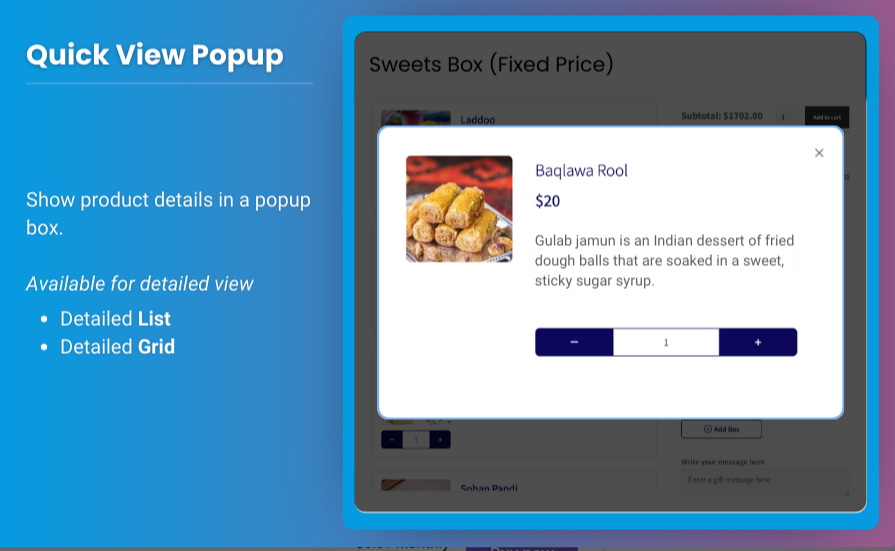In the competitive world of online retail, offering personalized shopping experiences is key to attracting and retaining customers. One of the most effective ways to achieve this is through mix and match WooCommerce functionality, particularly in the food and beverage sector. By allowing customers to create their own customizable packs, businesses can enhance user engagement, drive sales, and improve customer satisfaction.
In this comprehensive guide, we will explore how to effectively set up WooCommerce mix and match products for food and beverage offerings, the benefits of this approach, and best practices for implementation.
What is Mix and Match WooCommerce?
Mix and match WooCommerce is a feature that allows customers to select multiple products from a predefined set to create their own custom bundle. This flexibility is especially popular in the food and beverage industry, where consumers appreciate the ability to curate their own selections based on preferences, dietary restrictions, or special occasions.
For example, a customer can create a personalized snack pack by choosing different types of chips, candies, and beverages. This capability not only makes the shopping experience more enjoyable but also encourages customers to purchase more items at once, boosting overall sales.
Why Use WooCommerce Mix and Match Products?
Integrating WooCommerce mix and match products into your online store offers numerous advantages, particularly for food and beverage retailers. Here are some key benefits:
1. Enhanced Customer Experience
When customers can create their own bundles, they feel more in control of their shopping experience. This personalization can lead to increased customer satisfaction and loyalty.
2. Increased Average Order Value (AOV)
By encouraging customers to select multiple items, mix and match options can significantly increase your store’s average order value. When customers have the freedom to choose, they are more likely to add additional products to their cart.
3. Inventory Management
Mix and match products can help retailers manage inventory more effectively. By bundling products together, you can encourage sales of items that may be underperforming individually.
4. Appeal to a Broader Audience
Customizable packs can attract a wider range of customers, including those with specific dietary needs. For instance, offering gluten-free, vegan, or low-calorie options allows you to cater to diverse consumer preferences.
5. Create Unique Promotions
Mix and match options can be used in marketing campaigns, making it easy to create promotions that encourage customers to try new products or combinations. This flexibility can lead to increased brand exposure and engagement.
How to Set Up WooCommerce Mix and Match Products
Setting up WooCommerce mix and match products involves a few straightforward steps. By using the WooCommerce Mix and Match Products plugin from Extendons, you can easily create customizable food and beverage packs.
Step 1: Install and Activate the Plugin
- Purchase and Download: Start by purchasing the WooCommerce Mix and Match Products plugin from the Extendons website. Download the plugin file to your computer.
- Install the Plugin:
- Log in to your WordPress dashboard.
- Go to Plugins > Add New.
- Click on Upload Plugin, select the downloaded file, and then click Install Now.
- Once installed, click Activate to enable the plugin.
Step 2: Configure the Plugin Settings
After activation, you need to configure the plugin settings to suit your store’s needs:
- Go to WooCommerce > Settings and navigate to the Mix and Match tab.
- Here, you can set various options, such as:
- Default items per pack
- Maximum items per pack
- Display settings for the mix and match section
- Save your settings to apply the changes.
Step 3: Create a Mix and Match Product
- Add a New Product:
- Go to Products > Add New in your WordPress dashboard.
- Enter the product title (e.g., “Custom Snack Pack”).
- Set the Product Type:
- In the Product Data section, select Mix and Match from the product type dropdown.
- Configure the Product Options:
- Set the minimum and maximum number of items customers can select.
- Add a description to explain how the mix and match feature works.
- Set the price for the pack.
- Add Products to the Mix and Match Pack:
- Go to the Mix and Match tab within the product data section.
- Here, you can add existing products to the pack. These can be snacks, beverages, or any other items available in your store.
- Use the search bar to find products easily, and simply add them to the mix and match list.
- Publish the Product:
- Once you’ve configured the product and added the necessary items, click Publish to make the product live on your store.
Step 4: Customize the Product Page
To create an appealing product page, consider the following:
- Use High-Quality Images: Ensure that each product in the mix and match pack has a high-resolution image. This enhances visual appeal and helps customers see what they’re choosing.
- Engaging Descriptions: Write compelling descriptions for the mix and match product, highlighting the benefits of creating a custom pack.
- User-Friendly Layout: Organize the product layout for easy navigation. Use tabs or accordion sections to display additional information without cluttering the page.
Step 5: Promote Your Mix and Match Products
Once your customizable food and beverage packs are live, it’s time to promote them:
- Social Media Marketing: Share images and links to your mix and match products on platforms like Instagram, Facebook, and Pinterest. Highlight customer-created packs to showcase versatility.
- Email Campaigns: Send targeted emails to your customers promoting the new mix and match options. Include incentives like discounts or free shipping on first-time orders.
- Special Offers: Create limited-time offers or bundles to encourage purchases. For example, “Create your snack pack and get 10% off your first order.”
Best Practices for Creating Customizable Food and Beverage Packs
To maximize the success of your WooCommerce mix and match products, consider these best practices:
1. Understand Your Audience
Know your target market and their preferences. Conduct surveys or analyze previous sales data to identify popular products and potential combinations.
2. Keep It Simple
Make the selection process straightforward. Avoid overwhelming customers with too many options. A well-curated selection often works better than offering every possible item.
3. Test Different Combinations
Experiment with various product combinations to see what resonates with your customers. Consider offering themed packs (e.g., movie night snacks or picnic packs) to attract interest.
4. Focus on Seasonal Promotions
Utilize holidays and seasonal events to promote specific mix and match options. For example, create festive packs for Christmas or Halloween, featuring themed snacks and drinks.
5. Use Customer Feedback
Encourage customer reviews and feedback on your mix and match products. Use this information to refine your offerings and enhance customer satisfaction.
Also, check out the useful insight about the woocommerce product variations swatches to enhance your store’s shopping experience!
FAQs About WooCommerce Mix and Match Products
1. What is WooCommerce Mix and Match?
WooCommerce Mix and Match is a feature that allows customers to create custom bundles by selecting multiple products from a predefined set. This is particularly popular in the food and beverage sector.
2. How do I set up mix and match products?
To set up WooCommerce mix and match products, you need to install a compatible plugin, configure the settings, create a new mix and match product, and promote it on your store.
3. Can I use any products for mix and match?
Yes, you can use any products from your WooCommerce store for mix and match options, provided they are appropriately configured in your product settings.
4. Is it easy to manage inventory for mix and match products?
Yes, managing inventory for mix and match WooCommerce products is straightforward. The plugin allows you to track inventory levels for individual products within the pack, ensuring you can effectively manage stock.
5. How can I promote my mix and match products?
You can promote your WooCommerce mix and match products through social media, email campaigns, special offers, and seasonal promotions to engage customers and drive sales.
Conclusion
Incorporating WooCommerce mix and match products into your online store can significantly enhance the shopping experience for customers in the food and beverage sector. By allowing customers to create their own customizable packs, you not only boost sales but also improve customer satisfaction and loyalty.
With the help of plugins like the Extendons WooCommerce Mix and Match Products, setting up these offerings is simple and effective. Follow the steps outlined in this guide, and consider best practices to maximize the potential of your customizable packs.
By embracing this approach, you can create a unique shopping experience that sets your store apart from the competition, attracting new customers and encouraging repeat business in 2024 and beyond.