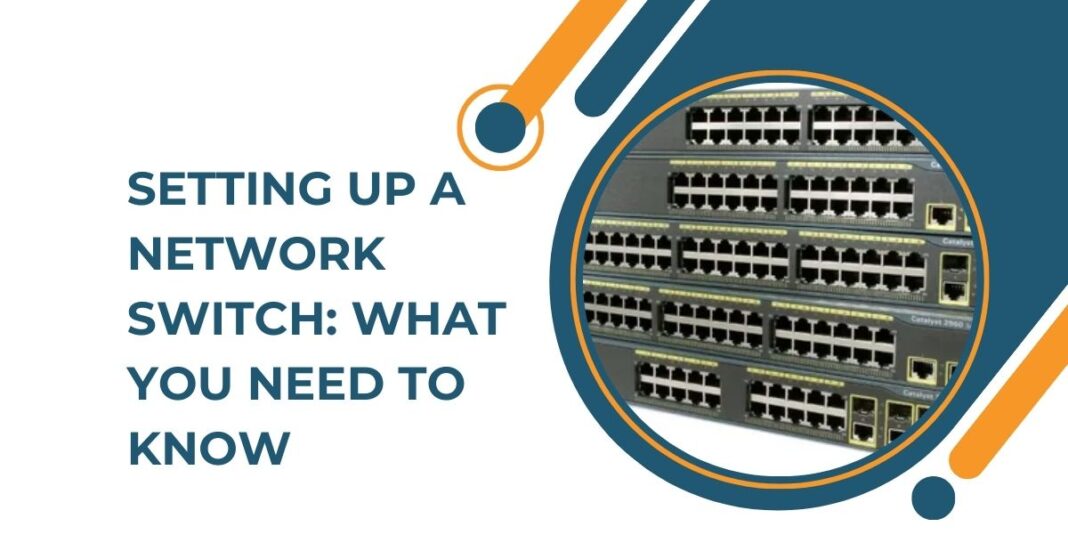Setting up a network switch for the first time might seem daunting, especially if you’re new to networking. However, with the right guidance and understanding, you can easily manage the setup process. This blog post will walk you through everything you need to know to get your network switch up and running smoothly. We’ll cover the basics, provide step-by-step instructions, and share essential tips to ensure your network switch performs optimally. Whether you’re setting it up for a home network or a small business, these insights will help you navigate the process with confidence.
Understanding What a Network Switch Is
Before diving into the setup process, it’s crucial to understand what a network switch is and why it’s important. A network switch is a device that connects multiple devices within a local area network (LAN), such as computers, printers, and servers. Unlike a router, which connects different networks together and manages internet traffic, a switch focuses on directing data between devices within the same network.
Think of a network switch as a traffic manager for your devices. When one device wants to communicate with another, the switch ensures the data reaches the correct destination without unnecessary delays or interference. This makes your network more efficient and reliable. There are different types of switches available, including unmanaged, managed, and smart switches, each offering varying levels of control and functionality. Understanding these differences will help you choose the right switch for your needs.
Note – For those seeking top-quality Network Switch Dubai solutions, Soyuz Tech Trading offers a wide range of reliable and efficient network switches tailored to meet diverse networking needs. Whether setting up a home network or expanding a business infrastructure, Soyuz Tech Trading provides expert guidance and premium products to ensure optimal performance and scalability. Visit Soyuz Tech Trading today to explore the best network switch options available in Dubai and take your network to the next level.
Choosing the Right Network Switch for Your Needs
Selecting the appropriate network switch is a critical step in setting up your network. The type of switch you choose depends on the size of your network, the number of devices you need to connect, and the level of control you require. For a small home network with a few devices, an unmanaged switch is often sufficient. These switches are plug-and-play, meaning they require minimal setup and configuration. They are affordable and straightforward, making them ideal for users who want a simple solution without advanced features.
On the other hand, if you’re setting up a network for a business or a larger home with many devices, a managed switch might be more appropriate. Managed switches offer advanced features such as traffic prioritization, VLAN support, and enhanced security settings. These features allow for greater control over your network, helping to optimize performance and manage network traffic efficiently. Smart switches fall somewhere in between, providing some management features without the complexity of fully managed switches. Carefully assess your needs and budget to make an informed decision.

Planning Your Network Layout
A well-planned network layout is essential for ensuring that your network switch functions effectively. Start by mapping out all the devices that will be connected to the switch. This includes computers, printers, servers, gaming consoles, smart TVs, and any other network-enabled devices. Determine where each device will be located and how they will connect to the switch. This will help you decide on the placement of the switch and the length of Ethernet cables you’ll need.
Consider the physical environment where the switch will be installed. It should be placed in a central location to minimize the length of cables required and to ensure that all devices have a strong connection. Additionally, ensure that the switch is in a well-ventilated area to prevent overheating, which can affect performance and longevity. Planning your network layout in advance will save you time and reduce the likelihood of encountering connectivity issues later on.
Setting Up the Physical Connections
Once you’ve selected your network switch and planned your network layout, it’s time to set up the physical connections. Begin by unboxing your network switch and ensuring you have all the necessary components, including the switch itself, Ethernet cables, and a power adapter. Place the switch in the chosen location, ensuring it has enough space around it for proper ventilation.
Connect the power adapter to the switch and plug it into a power outlet. Next, use Ethernet cables to connect your modem or router to the switch. This connection allows the switch to distribute internet access to all the connected devices. Then, connect each device to the switch using additional Ethernet cables. Ensure that each cable is securely plugged into both the device and the switch port. Labeling the cables can help you keep track of connections, especially in larger setups. Once all connections are made, power on the switch and verify that each device is recognized and connected to the network.
Configuring Your Network Switch
After setting up the physical connections, the next step is to configure your network switch. If you’re using an unmanaged switch, there’s typically no need for configuration as these switches work out of the box. However, for managed and smart switches, you’ll need to access the switch’s management interface to customize settings. This can usually be done through a web browser by entering the switch’s IP address.
Begin by logging into the management interface using the default username and password provided in the switch’s manual. Once logged in, you can configure various settings such as VLANs, Quality of Service (QoS), and security options. VLANs (Virtual Local Area Networks) allow you to segment your network into different sections, enhancing security and performance. QoS settings help prioritize certain types of traffic, such as video streaming or VoIP calls, ensuring they receive the necessary bandwidth for smooth operation.
Take your time to explore the available settings and adjust them according to your network’s needs. It’s also a good idea to update the switch’s firmware to the latest version to benefit from any security patches and performance improvements. Proper configuration is key to maximizing the performance and security of your network switch.
Securing Your Network Switch
Security is a vital aspect of setting up any network device, including your network switch. Ensuring your switch is secure helps protect your network from unauthorized access and potential threats. Start by changing the default login credentials. Default usernames and passwords are widely known and can be easily exploited by malicious actors. Create a strong, unique password to prevent unauthorized access to your switch’s management interface.
Enable features such as port security, which restricts access to the switch’s ports based on the MAC addresses of connected devices. This prevents unauthorized devices from connecting to your network. Additionally, consider enabling features like Access Control Lists (ACLs) to control the flow of traffic within your network, enhancing both security and performance. Regularly monitor your switch’s logs and network activity to detect any unusual behavior or potential security breaches. Implementing these security measures will help safeguard your network and the data it carries.
Testing and Troubleshooting Your Network Switch
Once your network switch is set up and configured, it’s essential to test its functionality to ensure everything is working correctly. Start by checking that all connected devices have internet access and can communicate with each other. Verify that each device is receiving the correct network speed and that there are no noticeable delays or connectivity issues. Use network diagnostic tools, such as ping tests or network analyzers, to identify and resolve any problems.
If you encounter issues, start by checking the physical connections to ensure all cables are securely plugged in. Restart the switch and connected devices to see if that resolves the problem. For managed switches, review the configuration settings to ensure everything is set up correctly. Pay attention to LED indicators on the switch, which can provide valuable information about the status of each port and help identify any faulty connections or devices.
If problems persist, consult the switch’s manual or seek support from the manufacturer. Troubleshooting effectively requires patience and a systematic approach, but with the right steps, you can quickly identify and fix most issues. Ensuring your network switch is functioning correctly will provide a stable and reliable network for all your devices.
Maintaining Your Network Switch
Proper maintenance of your network switch is essential for ensuring its longevity and optimal performance. Regularly inspect the switch for any signs of wear or damage, such as frayed cables or overheating components. Keep the switch in a clean, dust-free environment to prevent dust buildup, which can block ventilation and cause the switch to overheat. Ensure that the switch is placed in a location with adequate airflow to maintain proper operating temperatures.
Keep the switch’s firmware up to date by regularly checking for updates from the manufacturer. Firmware updates can provide new features, performance improvements, and critical security patches that protect your network from vulnerabilities. Additionally, periodically review and optimize your switch’s configuration settings to adapt to any changes in your network requirements. Backing up your switch’s configuration settings is also a good practice, as it allows you to quickly restore settings in case of a reset or failure.
By performing regular maintenance, you can prevent potential issues, extend the lifespan of your network switch, and ensure that your network remains fast, secure, and reliable.
Expanding Your Network in the Future
As your network grows, you may find the need to expand your network switch setup. Whether you’re adding more devices or upgrading to support higher speeds, planning for future expansion is important. Managed switches often provide greater flexibility and scalability, making it easier to add new devices and configure additional settings as your network evolves. Consider the number of available ports on your current switch and whether you might need to connect more devices in the future.
If you anticipate significant growth, investing in a switch with higher port density or the ability to stack multiple switches can save you time and resources in the long run. Additionally, think about future-proofing your network by choosing switches that support the latest networking standards, such as Gigabit Ethernet or even 10 Gigabit Ethernet, to accommodate faster data transfer rates. Planning ahead ensures that your network can scale smoothly without requiring a complete overhaul.
Conclusion
Setting up a network switch for the first time may seem challenging, but with the right knowledge and steps, you can create a reliable and efficient network. Start by understanding what a network switch is and selecting the right type for your needs. Plan your network layout carefully, set up the physical connections, and configure your switch to optimize performance and security. Don’t forget to test and troubleshoot your setup to ensure everything is working correctly, and maintain your switch regularly to keep your network running smoothly.
By following these guidelines, you’ll be well-equipped to manage your network switch effectively, providing a stable and fast network for all your devices. Whether you’re setting up a simple home network or a more complex business environment, these tips will help you navigate the setup process with ease and confidence. Embrace the process, and soon you’ll enjoy the benefits of a well-organized and efficient network that meets all your connectivity needs.
For more insightful articles related to this topic, feel free to visit mstravaloo.com