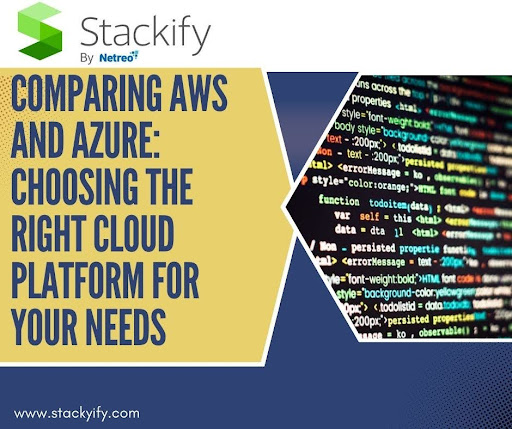In today’s tech landscape, cloud computing has become a necessity for businesses and developers. Two of the biggest names in this space are Amazon Web Services (AWS) and Microsoft Azure. Both platforms provide a comprehensive suite of cloud services, but they come with their unique advantages. Understanding the key differences can help developers and organizations make informed decisions on which platform suits their needs best. This blog will dive deep into a comparison of AWS and Azure, along with key considerations for developers.
What is AWS?
Amazon Web Services (AWS), a subsidiary of Amazon, is a dominant player in the cloud computing industry. AWS provides a vast array of services, including computing power, storage solutions, databases, networking, machine learning, and many more. It’s been the leader in the cloud space for several years, with a global infrastructure designed to provide flexibility and scalability.
Key Features of AWS:
- Compute Services: EC2 (Elastic Compute Cloud) is the core service of AWS, allowing developers to create virtual machines with varying configurations.
- Storage Solutions: AWS offers services like S3 (Simple Storage Service) and EBS (Elastic Block Store), providing highly scalable storage options.
- Machine Learning: AWS includes SageMaker, a tool designed to build, train, and deploy machine learning models quickly.
- Global Infrastructure: AWS boasts 100+ availability zones across several regions, offering resilience and low latency.
What is Microsoft Azure?
Azure is Microsoft’s cloud computing service that provides services similar to AWS but with tighter integrations with Microsoft products, making it a popular choice for enterprises already invested in the Microsoft ecosystem. Azure offers services in domains like compute, analytics, networking, and more.
Key Features of Azure:
- Integration with Microsoft Tools: Azure seamlessly integrates with Microsoft 365, Active Directory, and other Microsoft services, making it ideal for enterprises that use these tools.
- Compute Services: Azure offers Virtual Machines (VMs), similar to AWS EC2, enabling developers to run various workloads.
- Hybrid Cloud Solutions: Azure provides robust hybrid cloud capabilities with tools like Azure Arc, making it easier for businesses to manage on-premises, edge, and cloud resources.
- AI and Machine Learning: Azure’s AI services and Machine Learning Studio offer comprehensive tools for building intelligent applications.
AWS vs Azure: Key Comparison Points
When deciding between AWS and Azure, it’s essential to consider factors like pricing, services, developer-friendliness, and performance. Here’s a breakdown of key areas to evaluate:
1. Pricing
Pricing models differ slightly between AWS and Azure, and the total cost will depend on the specific services used. Both platforms offer pay-as-you-go pricing, with options for long-term savings through reserved instances.
- AWS Pricing: AWS has a more complex pricing model, though many customers appreciate the flexibility of being able to choose services à la carte. AWS offers a free tier, but costs can rise quickly if not managed carefully.
- Azure Pricing: Azure also offers pay-as-you-go pricing and a free tier. Azure’s pricing is generally competitive, especially for businesses using Microsoft software due to existing licensing agreements.
2. Compute Services
Both AWS and Azure offer highly scalable compute services, but there are some notable differences in how these services are deployed and managed.
- AWS: The flagship compute service in AWS is EC2, which allows users to configure virtual machines with a wide variety of operating systems. AWS also provides Elastic Beanstalk for application deployment without worrying about the underlying infrastructure.
- Azure: Azure Virtual Machines function similarly to EC2, but Microsoft’s platform shines when integrated with Windows-based workloads. Azure App Services provide a platform-as-a-service (PaaS) for developing web and mobile apps.
3. Storage and Databases
Storage and database services are critical for any cloud platform. AWS and Azure both provide solutions to meet varying needs, from relational databases to blob storage.
- AWS: AWS offers S3 for object storage and RDS (Relational Database Service) for databases. For developers needing scalable database options, DynamoDB is AWS’s NoSQL solution.
- Azure: Azure offers Blob Storage for unstructured data and Azure SQL Database for relational databases. Similar to DynamoDB, Azure offers Cosmos DB as a globally distributed, NoSQL database solution.
4. Machine Learning and AI
As businesses increasingly leverage AI and machine learning, both AWS and Azure have developed powerful tools to support these workloads.
- AWS: Amazon SageMaker offers developers an end-to-end platform to build, train, and deploy machine learning models.
- Azure: Azure provides Machine Learning Studio, a collaborative development environment for building AI applications. Microsoft’s integration of AI across services like Cognitive Services also stands out.
Which Cloud Platform is Right for You?
Choosing between AWS and Azure often depends on existing infrastructure, the services needed, and the specific use case.
- AWS is best suited for:
- Startups and developers looking for flexible, à la carte services.
- Organizations needing advanced machine learning capabilities through SageMaker.
- Those wanting a global presence with extensive availability zones.
- Azure is best suited for:
- Enterprises already using Microsoft products like Office 365 or Active Directory.
- Hybrid cloud environments, where on-premise and cloud solutions need to coexist seamlessly.
- Developers focusing on Windows-based workloads.
What Does “==” Mean in Java?
So, the answer to what does mean In Java, the == operator is used to compare primitives or to check if two object references point to the same memory location. However, it can be confusing for beginners as it behaves differently with objects versus primitive types.
Comparing Primitives
For primitive types like int, double, or boolean, the == operator compares the values. If the values are the same, it returns true.
Example:
java
int a = 5;
int b = 5;
System.out.println(a == b); // This will return true because the values are equal.
Comparing Objects
When it comes to objects, == checks if both references point to the same object in memory, not whether the content of the objects is the same.
Example:
java
String s1 = new String(“hello”);
String s2 = new String(“hello”);
System.out.println(s1 == s2); // This will return false because s1 and s2 are different objects.
To compare the actual content of the objects, you should use the .equals() method.
Understanding Java Optional: A Guide to Handling Nulls
Java introduced the Optional class in Java 8 as a way to avoid null pointer exceptions. Optional provides a way to represent a value that might be present or absent without resorting to null. This encourages developers to handle null values in a more controlled and readable manner.
Why Use Java Optional?
Before Optional, developers often had to check if an object was null before performing operations. This led to more verbose code and an increased risk of runtime exceptions.
Example Without Optional:
java
String value = getSomeValue();
if (value != null) {
System.out.println(value);
} else {
System.out.println(“Value is null”);
}
With Optional, developers can streamline this process by encapsulating a potentially null value within an Optional object.
Example With Optional:
java
Optional<String> optionalValue = Optional.ofNullable(getSomeValue());
optionalValue.ifPresent(System.out::println);
Common Methods in Java Optional
- Optional.of() – Creates an Optional with a non-null value. If the value is null, it throws a NullPointerException.
- Optional.ofNullable() – Creates an Optional that may contain a null value.
- isPresent() – Returns true if a value is present, otherwise false.
- ifPresent() – Executes a block of code if a value is present.
Conclusion
Choosing between AWS and Azure depends on your organization’s needs, budget, and technology stack. Both platforms offer immense benefits, and developers need to weigh their options carefully. For Java developers, understanding comparison operators like == and leveraging tools like Optional can help you write cleaner, more efficient code. By adopting best practices in cloud and Java programming, developers can optimize their workflows and build robust, scalable applications.